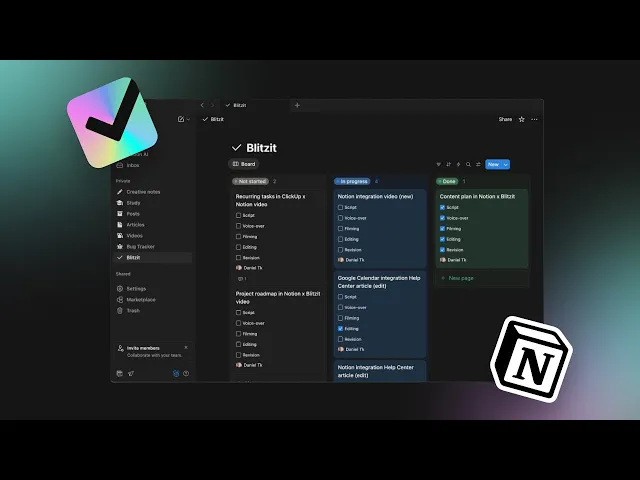Integration Notion with Blitzit
Blitzit integrates directly with Notion, allowing you to turn any Notion database into an actionable task system inside Blitzit.
Plan your work in Notion, execute it in Blitzit — and keep both tools in sync.

Setting Up the Integration
Open Blitzit and click the Apps icon in the top-right corner.
Select Notion by clicking +Connect.
Sign in using your Notion account and allow access.
Choose the pages you’d like to connect to Blitzit.
Once connected, click Link a list, choose the Blitzit list you’d like your Notion pages to sync with, and then click Link now.
Click the Notion icon in the top-right corner and select Add Databases.
Choose the databases you want to connect to this list and click Update Databases.
Important: Each Blitzit list can have only one Notion account linked at a time.
You can connect additional Notion accounts to Blitzit by clicking the Notion icon in the top-right corner and selecting +Add new account below the list of already connected accounts.
Syncing Methods
Once your workspace is connected, click the Notion icon at the top of your Blitzit list.
You’ll see your connected databases — these can be synced manually or automatically.

Manual Sync
Open one of your Notion databases and switch to the Cards tab.
Select the tasks you’d like to import and click Add Selected Cards.
Each database item is instantly converted into a Blitzit task.

Automatic Sync
Open one of your connected databases and switch to the Settings tab.
Enable Auto Syncing.
Map your Notion Status properties to Blitzit’s columns:
Tasks with statuses from the To-Do or In Progress groups in Notion can be mapped to Blitzit’s Backlog column.
Tasks with statuses from the Done group in Notion can be mapped to Blitzit’s Done column.

It’s important that your Notion database includes a Status property, as Blitzit relies on it to categorize and sync tasks correctly.

Advanced Features
Filtering: If you’re using a Person property in Notion, you can filter tasks by assignee.
This means you can sync only the tasks assigned to you instead of importing the entire database — ideal for teams working from the same workspace.Checkbox Properties: Notion checkbox fields can be converted into subtasks in Blitzit.
You can select which checkboxes to convert in the Settings tab.
Checking off a subtask in Blitzit automatically updates the corresponding checkbox in Notion.
How Syncing Works
Changes made in Blitzit are reflected instantly in Notion.
Changes made in Notion require a manual refresh to appear in Blitzit.
To manually refresh:
Open Settings in the Notion integration pop-over.
Click Refresh in the top-right corner.
Then click Sync Notion Tasks — this performs a manual update for all tasks.
That’s how the two-way sync works: Blitzit → Notion happens instantly, while Notion → Blitzit updates on refresh.
Troubleshoot
If your tasks aren’t syncing or updates aren’t showing:
Open the Notion pop-over in your Blitzit list.
Click Refresh, then click Sync Notion Tasks.
Verify that your Status properties are mapped in Settings.
If the problem continues, click the Blitzit logo in the top-left corner of any Blitzit webpage to contact our support team.