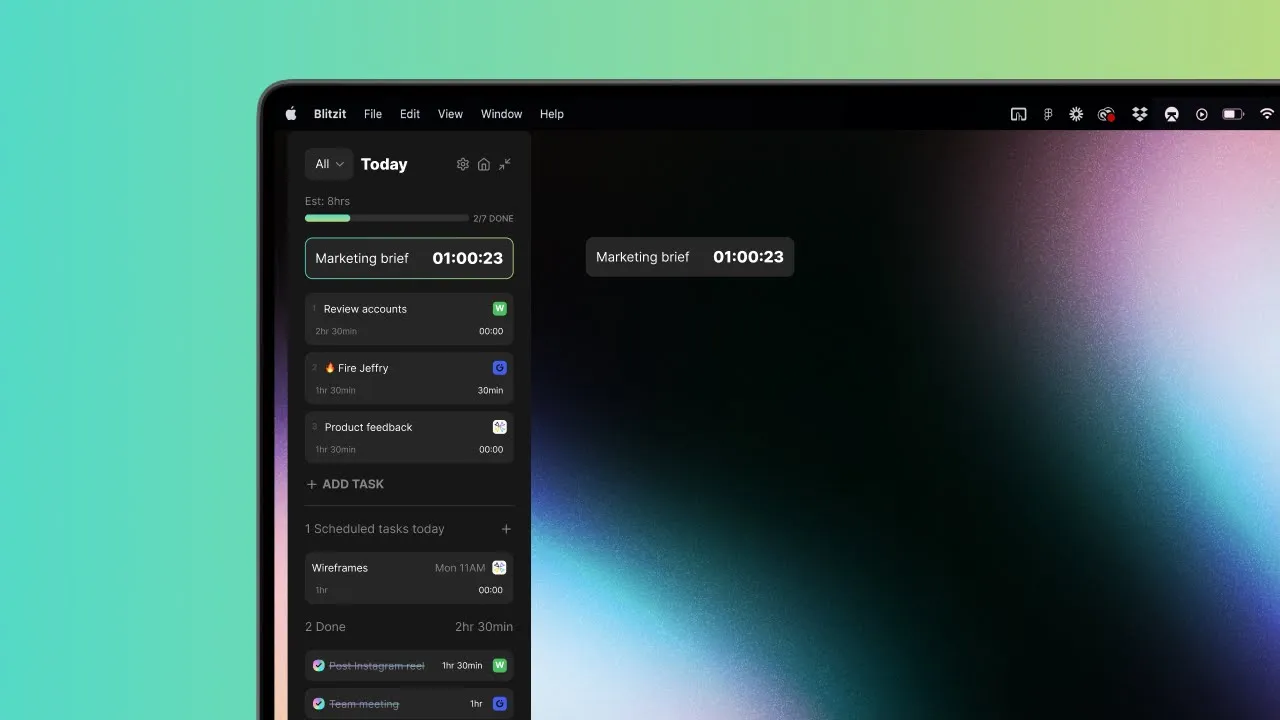Blitzit is a personal productivity tool built around a simple to-do list that can collapse into a floating countdown timer, keeping your current task always visible so you stay focused. It includes additional features such as Pomodoro timers, productivity reports, task scheduling, notes, and more — all designed to help you focus, prioritize, and regain control of your time.

Minimum Requirements
Blitzit is available for macOS 12.3 or later (Intel & Apple Silicon) and Windows 10 and 11.
Blitzit performs well on most systems, although we recommend having at least 8 GB of RAM for the best experience.
How it works (in a nutshell)
STEP 1: Plan your week/day
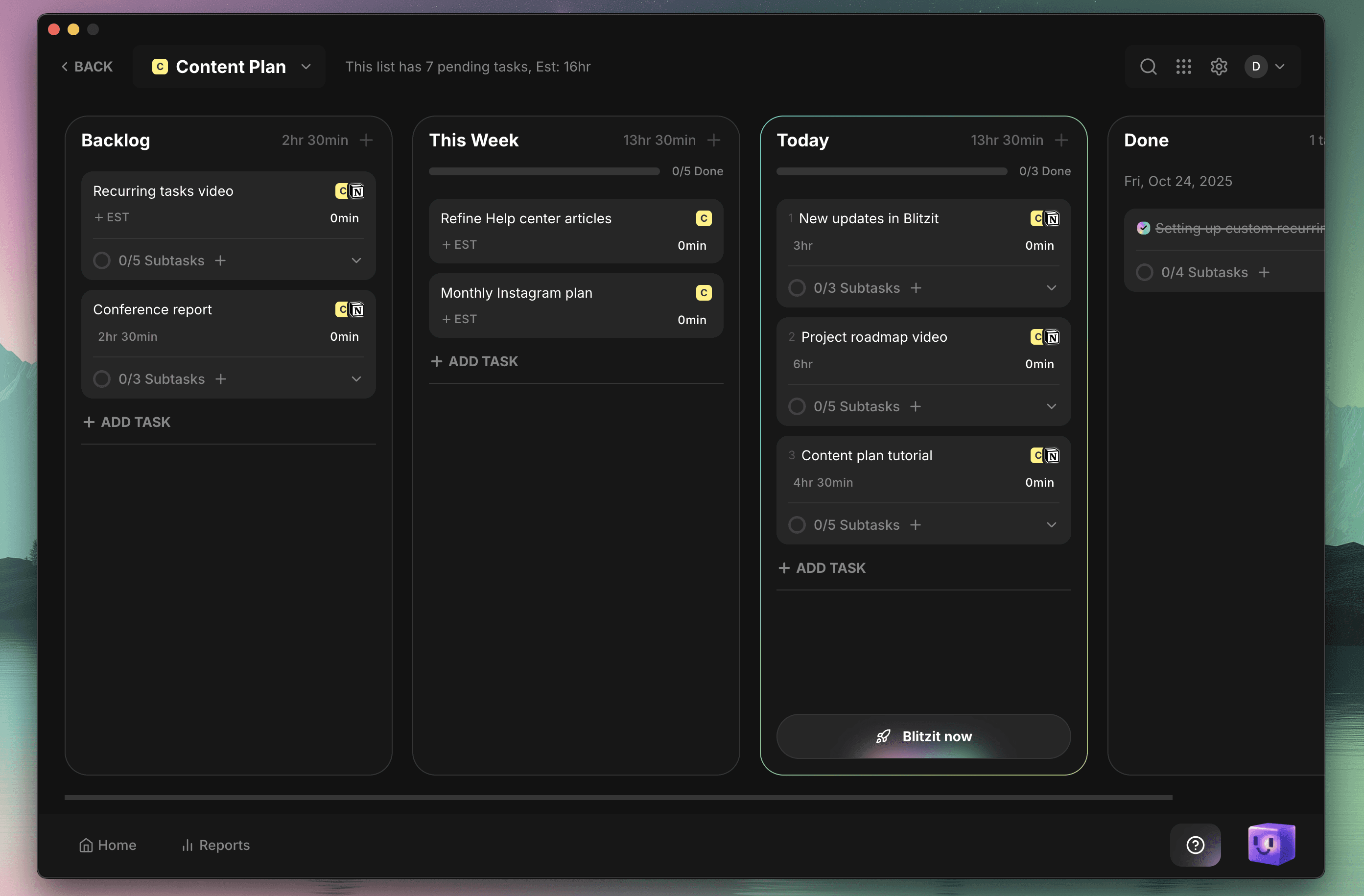
STEP 2: Go into Focus Mode
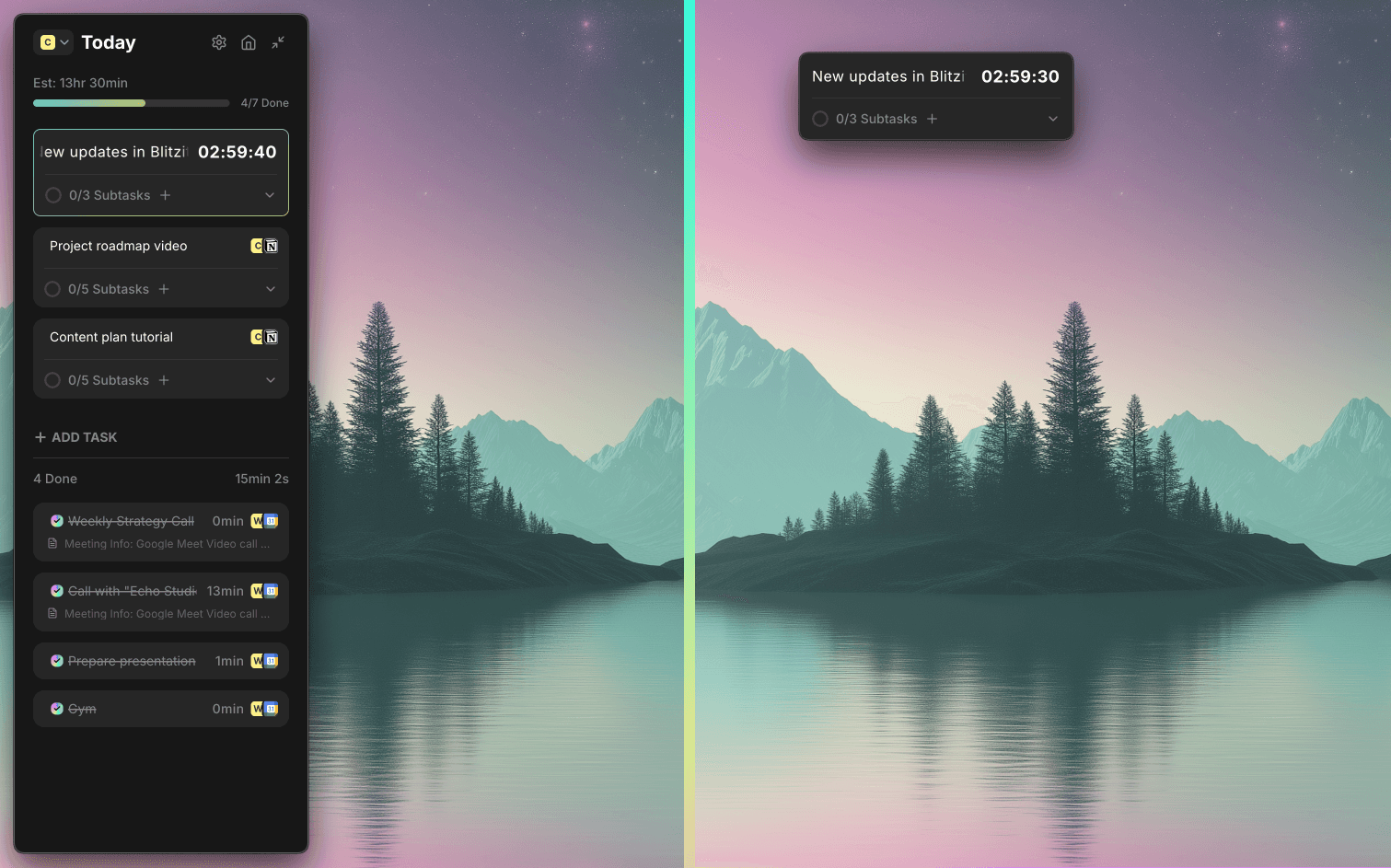
STEP 3: Gain momentum
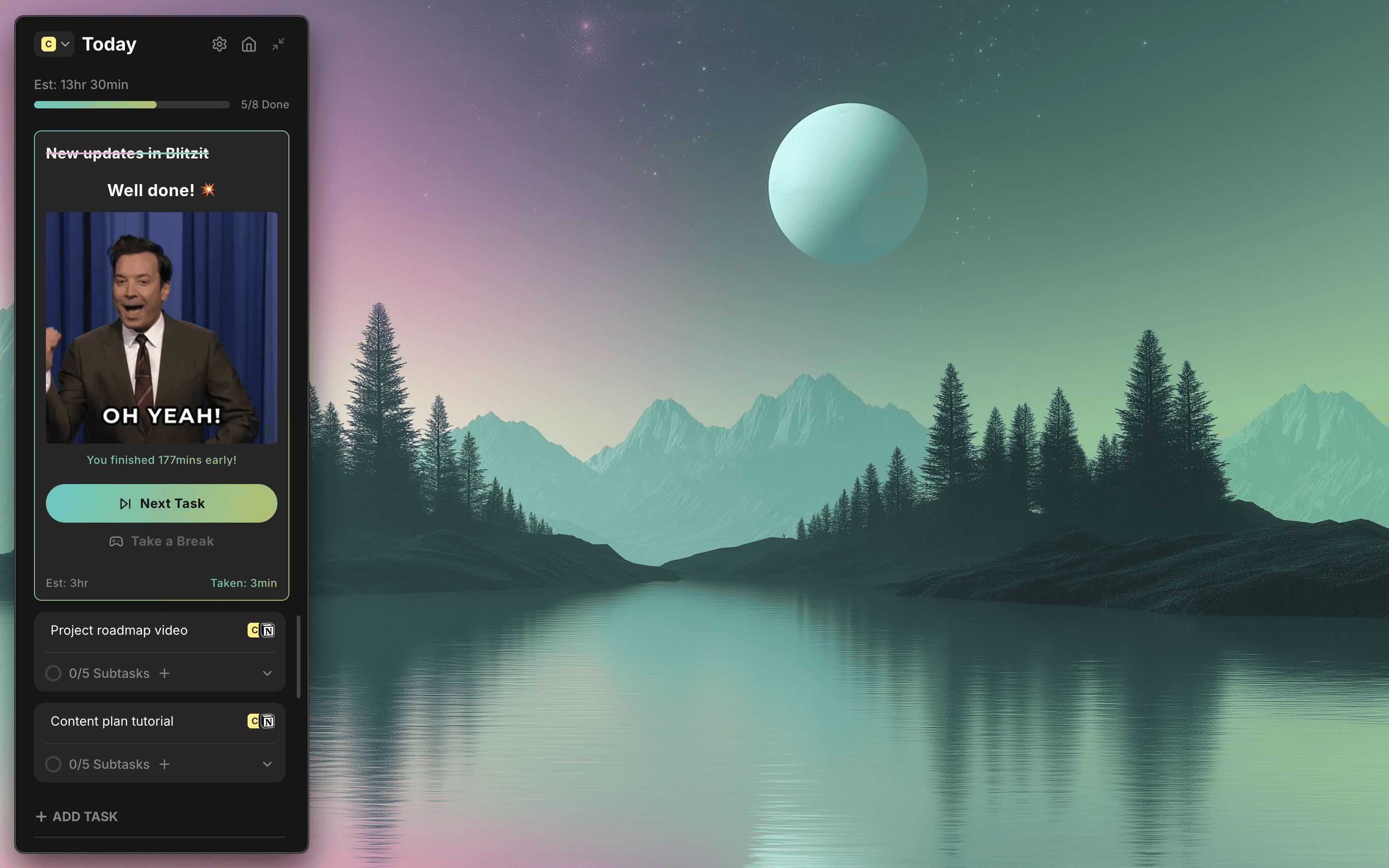
STEP 4: Win the day & relax
You’re ready to start
Blitzit is designed to help you focus with less friction. Create your first tasks, start a focus session, and let the momentum build.
For more guidance on any feature, browse the articles in the sidebar on the left.