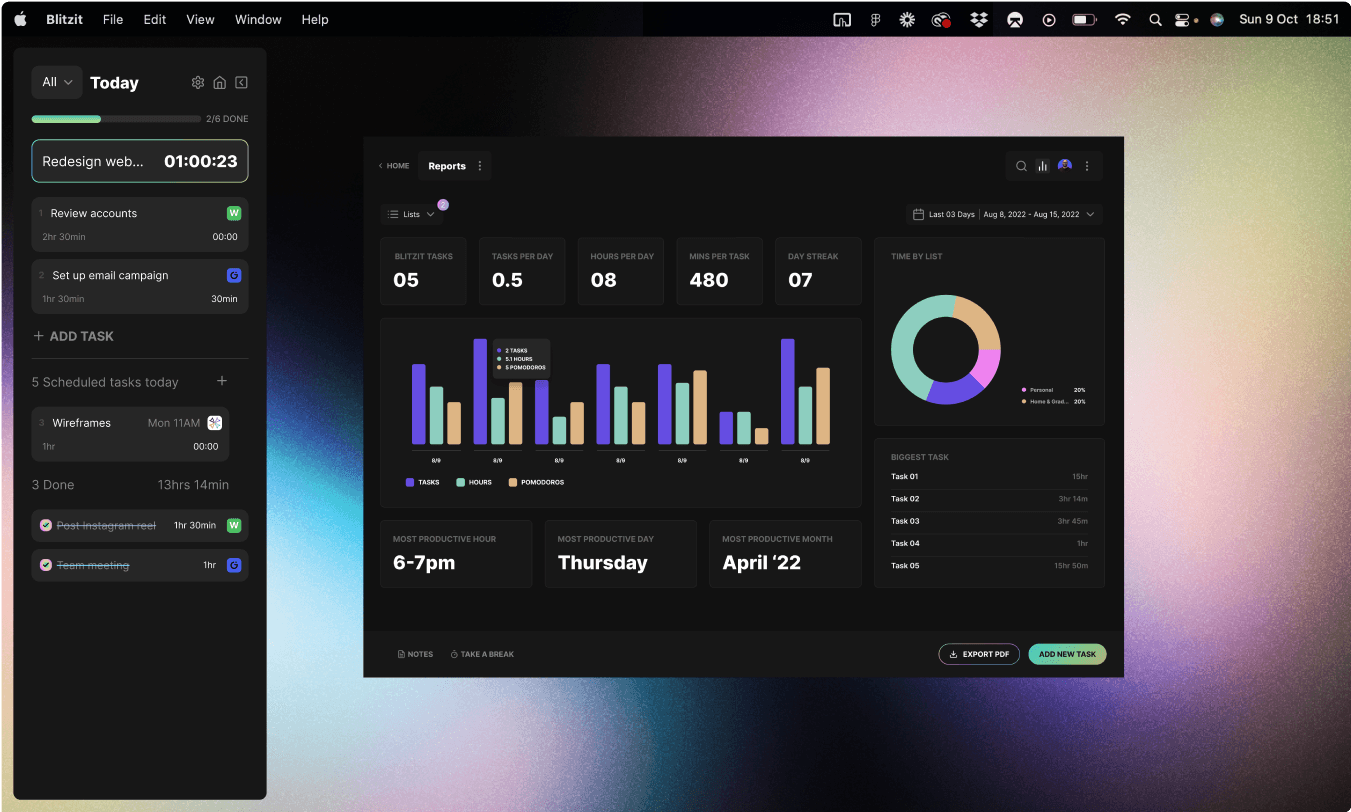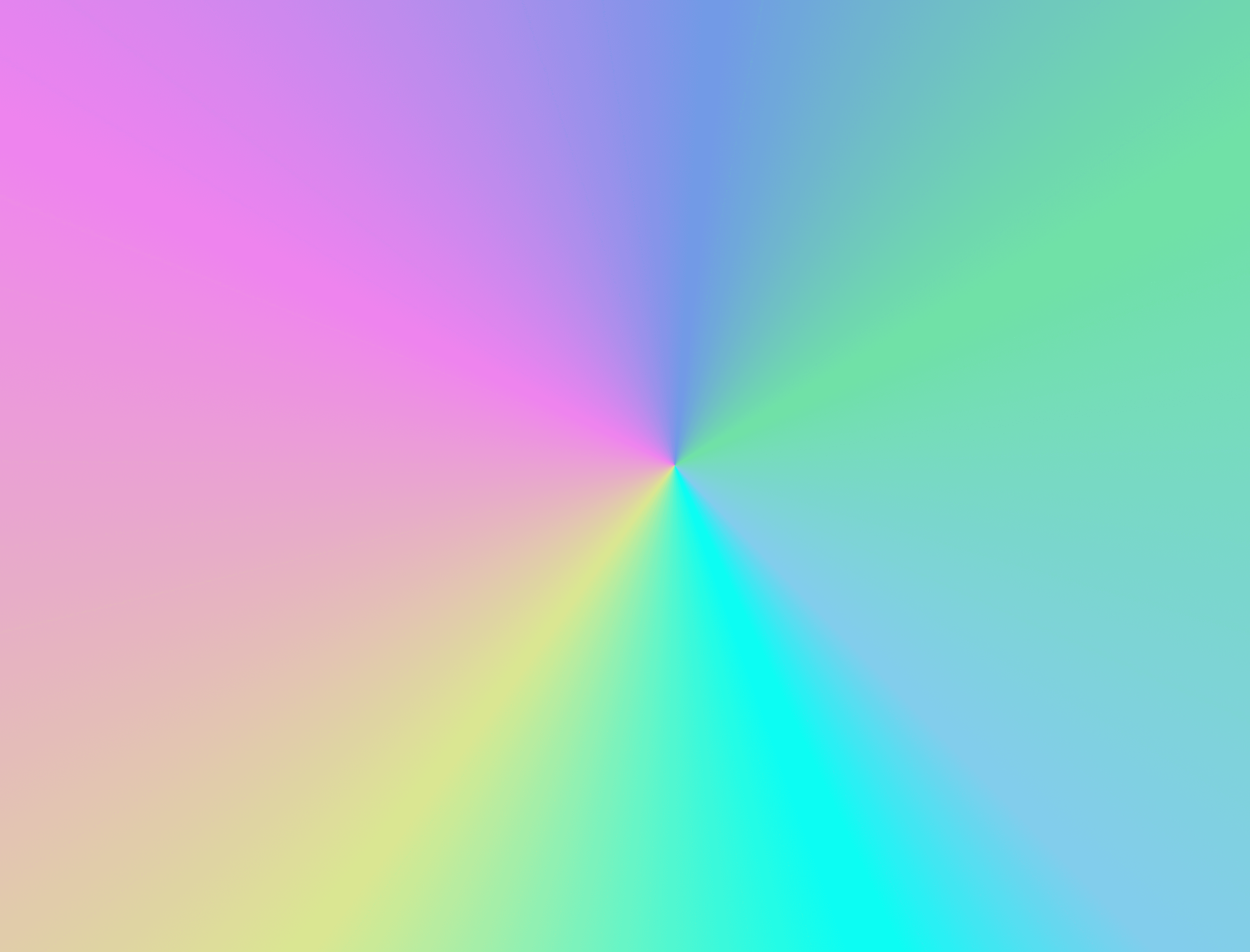|



Microsoft OneNote vs. Blitzit
Microsoft OneNote vs. Blitzit
Microsoft OneNote excels in providing a versatile environment for note-taking and organization.
Microsoft OneNote excels in providing a versatile environment for note-taking and organization.
Users can create notebooks filled with text, images, audio recordings, and web clippings, all organized into sections and pages. Additionally, OneNote integrates seamlessly with other Microsoft Office applications, enhancing its utility within the Microsoft ecosystem.
But...
While OneNote is adept at information storage and organization, it may not sufficiently address the needs of users seeking tools designed to enhance task execution and productivity through focused time management.
That’s where Blitzit takes over.
Blitzit distinguishes itself by emphasizing task execution. It offers features that promote focused work sessions, real-time progress tracking, and gamified elements to maintain user engagement.






Benefits of Microsoft OneNote
Comprehensive Note-Taking:
OneNote supports various content types, including text, images, audio, and video, allowing users to capture information in multiple formats.
Shortcuts
OneNote supports various content types, including text, images, audio, and video, allowing users to capture information in multiple formats.
Comprehensive Note-Taking:
OneNote supports various content types, including text, images, audio, and video, allowing users to capture information in multiple formats.
Seamless Integration:
As part of the Microsoft Office suite, OneNote integrates with applications like Word and Excel, facilitating a cohesive workflow within the Microsoft environment.
Shortcuts
As part of the Microsoft Office suite, OneNote integrates with applications like Word and Excel, facilitating a cohesive workflow within the Microsoft environment.
Seamless Integration:
As part of the Microsoft Office suite, OneNote integrates with applications like Word and Excel, facilitating a cohesive workflow within the Microsoft environment.
Cross-Platform Accessibility:
OneNote is available on multiple platforms, including Windows, macOS, iOS, and Android, ensuring that users can access their notes across different devices.
Shortcuts
OneNote is available on multiple platforms, including Windows, macOS, iOS, and Android, ensuring that users can access their notes across different devices.
Cross-Platform Accessibility:
OneNote is available on multiple platforms, including Windows, macOS, iOS, and Android, ensuring that users can access their notes across different devices.



Benefits of Blitzit
Focused Execution Tools:
Blitzit offers features like Focus Mode, which minimizes distractions by presenting an always-visible floating timer, helping users maintain concentration during tasks.
Shortcuts
Blitzit offers features like Focus Mode, which minimizes distractions by presenting an always-visible floating timer, helping users maintain concentration during tasks.
Focused Execution Tools:
Blitzit offers features like Focus Mode, which minimizes distractions by presenting an always-visible floating timer, helping users maintain concentration during tasks.
Integrated Time Tracking
With built-in time tracking, Blitzit enables users to monitor the duration of their tasks, providing insights into work patterns and aiding in effective time management.
Shortcuts
With built-in time tracking, Blitzit enables users to monitor the duration of their tasks, providing insights into work patterns and aiding in effective time management.
Integrated Time Tracking
With built-in time tracking, Blitzit enables users to monitor the duration of their tasks, providing insights into work patterns and aiding in effective time management.
Gamified Motivation:
Blitzit incorporates rewarding visual feedback for task completion, such as streaks and celebratory animations, making productivity both effective and enjoyable.
Shortcuts
Blitzit incorporates rewarding visual feedback for task completion, such as streaks and celebratory animations, making productivity both effective and enjoyable.
Gamified Motivation:
Blitzit incorporates rewarding visual feedback for task completion, such as streaks and celebratory animations, making productivity both effective and enjoyable.
Microsoft OneNote vs Blitzit comparison showdown
Feature | Blitzit | Microsoft OneNote |
Task Execution Focus | Designed to enhance task execution with tools like Focus Mode and Blitz Mode. | Primarily centered on note-taking and information organization. |
Time Tracking | Built-in live time tracking for tasks. | Lacks native time tracking features. |
Gamification | Provides motivational elements like streaks and celebratory feedback. | Does not include gamified productivity features. |
Note-Taking Capabilities | Supports task descriptions but lacks extensive note-taking functionalities. | Offers comprehensive note-taking features with support for various content types. |
Integration | Integrates with tools like Google Calendar and Notion, with plans to support more. | Seamlessly integrates within the Microsoft Office suite. |
Platform Availability | Available on multiple platforms, ensuring accessibility across devices. | Cross-platform support across Windows, macOS, iOS, and Android. |
Why Blitzit Stands Out
For professionals and students seeking clarity, momentum, and focus, Blitzit offers more than just task management—it provides an execution system tailored to the dynamics of modern work. Here's what distinguishes Blitzit:
🧠 Designed for Focused Execution, Not Just Organization
While many tools focus on organizing tasks, Blitzit emphasizes task completion. Features like Focus Mode transform your task list into an always-visible floating timer, keeping you on track minute by minute and helping you maintain flow without distractions.
⏲️ Live Time Tracking Built-In
Blitzit includes native time tracking, eliminating the need for additional plugins or applications. This feature helps users understand their daily patterns, improve time blocking strategies, and maintain accountability.
⏰ Flexible Timer Modes: Pomodoro, Countdown, or Simple Tracking
Blitzit offers various timer modes to suit different work styles. Choose a countdown timer based on task estimates, switch to Pomodoro mode for focused sprints and breaks, or track time freely to assess task durations—adapting to your preferred workflow.
🏆 Blitz Mode for Instant Momentum
Initiate your workday with a single click using Blitz Mode. This feature launches you into your first task with a live countdown and clear focus, swiftly converting intention into action.
🎲 Gamified Motivation That Feels Rewarding
Every completed task in Blitzit triggers satisfying visual feedback, including streaks and celebratory animations. This gamification makes productivity both effective and enjoyable.
☀️ Minimalist, Frictionless User Experience
Blitzit’s interface is designed to be simple and distraction-free, reducing cognitive load during high-pressure work sessions. Each feature is crafted to support a state of flow.
⏳ Flexible Time Blocking
Estimate durations, schedule your day, and adjust as needed. Blitzit provides the clarity of time blocking without rigidity, accommodating unpredictable workloads effectively.
🔄 Integrations with Popular Tools
Blitzit integrates with Google Calendar and Notion, with plans to support ClickUp, Asana, Slack, and more, ensuring it fits seamlessly into your existing workflow.
🧾 Insightful Reports to Track Your Progress
Automatically tracking completed tasks and time spent, Blitzit offers simple, visual reports that reveal how your time is allocated. Review productivity patterns, identify focus gaps, and continuously enhance your work habits.
💵 Lifetime Deal Offering Long-Term Value
Blitzit provides premium productivity tools with a one-time payment, avoiding subscription models and offering long-term value.
When Microsoft OneNote Might Be the Better Fit
Consider Microsoft OneNote if:
🗒️ Comprehensive Note-Taking Needs: You require a robust platform for capturing and organizing extensive notes across various formats.
🪟 Seamless Microsoft Integration: You heavily rely on Microsoft Office apps like Word, Excel, and Outlook, benefiting from OneNote’s deep integration.
↔️ Collaborative Note-Taking: Your workflow involves real-time collaboration with teams or students, as OneNote allows multi-user editing and cloud syncing.
📚 Structured Knowledge Management: You need a digital notebook that organizes large volumes of information across multiple sections and pages.
📝 Handwritten and Audio Notes: You prefer handwritten notes with stylus support or want to record and transcribe audio directly within your notes.
Not Sure Which One’s Right for You?
Ask yourself these questions before choosing:
Do you need a note-taking tool or an execution-focused system? If your primary goal is organizing information, OneNote is ideal. If you need a structured system to execute tasks efficiently, Blitzit is a better fit.
Do you require built-in time tracking? OneNote lacks native time-tracking features, whereas Blitzit helps you monitor how long tasks take in real time.
Do you prefer a gamified productivity approach? Blitzit makes task completion engaging with streaks and rewards, while OneNote focuses purely on information storage.
Are you looking for a minimalist, distraction-free interface? Blitzit is designed for focused work with minimal clutter, whereas OneNote offers a feature-rich workspace that may feel overwhelming for some users.
Do you primarily work within the Microsoft ecosystem? If you’re already using Microsoft 365 tools extensively, OneNote’s seamless integration may be a strong advantage.
The Bottom Line
Microsoft OneNote is a powerful note-taking tool designed for organizing, storing, and retrieving information across multiple formats. Its deep integration with Microsoft apps makes it a great choice for users embedded in the Microsoft ecosystem who require a collaborative, structured knowledge management system.
Blitzit, on the other hand, is built for execution. With features like Focus Mode, built-in time tracking, and gamified productivity, it transforms task management into a streamlined, action-driven experience. If you need a tool to help you not just organize but also complete tasks efficiently, Blitzit is the better option.
Ready to Try Blitzit?
Start free today and get access to Blitzit’s 20% off Lifetime Deal—while it’s still available! 🚀
Why Blitzit Stands Out
For professionals and students seeking clarity, momentum, and focus, Blitzit offers more than just task management—it provides an execution system tailored to the dynamics of modern work. Here's what distinguishes Blitzit:
🧠 Designed for Focused Execution, Not Just Organization
While many tools focus on organizing tasks, Blitzit emphasizes task completion. Features like Focus Mode transform your task list into an always-visible floating timer, keeping you on track minute by minute and helping you maintain flow without distractions.
⏲️ Live Time Tracking Built-In
Blitzit includes native time tracking, eliminating the need for additional plugins or applications. This feature helps users understand their daily patterns, improve time blocking strategies, and maintain accountability.
⏰ Flexible Timer Modes: Pomodoro, Countdown, or Simple Tracking
Blitzit offers various timer modes to suit different work styles. Choose a countdown timer based on task estimates, switch to Pomodoro mode for focused sprints and breaks, or track time freely to assess task durations—adapting to your preferred workflow.
🏆 Blitz Mode for Instant Momentum
Initiate your workday with a single click using Blitz Mode. This feature launches you into your first task with a live countdown and clear focus, swiftly converting intention into action.
🎲 Gamified Motivation That Feels Rewarding
Every completed task in Blitzit triggers satisfying visual feedback, including streaks and celebratory animations. This gamification makes productivity both effective and enjoyable.
☀️ Minimalist, Frictionless User Experience
Blitzit’s interface is designed to be simple and distraction-free, reducing cognitive load during high-pressure work sessions. Each feature is crafted to support a state of flow.
⏳ Flexible Time Blocking
Estimate durations, schedule your day, and adjust as needed. Blitzit provides the clarity of time blocking without rigidity, accommodating unpredictable workloads effectively.
🔄 Integrations with Popular Tools
Blitzit integrates with Google Calendar and Notion, with plans to support ClickUp, Asana, Slack, and more, ensuring it fits seamlessly into your existing workflow.
🧾 Insightful Reports to Track Your Progress
Automatically tracking completed tasks and time spent, Blitzit offers simple, visual reports that reveal how your time is allocated. Review productivity patterns, identify focus gaps, and continuously enhance your work habits.
💵 Lifetime Deal Offering Long-Term Value
Blitzit provides premium productivity tools with a one-time payment, avoiding subscription models and offering long-term value.
When Microsoft OneNote Might Be the Better Fit
Consider Microsoft OneNote if:
🗒️ Comprehensive Note-Taking Needs: You require a robust platform for capturing and organizing extensive notes across various formats.
🪟 Seamless Microsoft Integration: You heavily rely on Microsoft Office apps like Word, Excel, and Outlook, benefiting from OneNote’s deep integration.
↔️ Collaborative Note-Taking: Your workflow involves real-time collaboration with teams or students, as OneNote allows multi-user editing and cloud syncing.
📚 Structured Knowledge Management: You need a digital notebook that organizes large volumes of information across multiple sections and pages.
📝 Handwritten and Audio Notes: You prefer handwritten notes with stylus support or want to record and transcribe audio directly within your notes.
Not Sure Which One’s Right for You?
Ask yourself these questions before choosing:
Do you need a note-taking tool or an execution-focused system? If your primary goal is organizing information, OneNote is ideal. If you need a structured system to execute tasks efficiently, Blitzit is a better fit.
Do you require built-in time tracking? OneNote lacks native time-tracking features, whereas Blitzit helps you monitor how long tasks take in real time.
Do you prefer a gamified productivity approach? Blitzit makes task completion engaging with streaks and rewards, while OneNote focuses purely on information storage.
Are you looking for a minimalist, distraction-free interface? Blitzit is designed for focused work with minimal clutter, whereas OneNote offers a feature-rich workspace that may feel overwhelming for some users.
Do you primarily work within the Microsoft ecosystem? If you’re already using Microsoft 365 tools extensively, OneNote’s seamless integration may be a strong advantage.
The Bottom Line
Microsoft OneNote is a powerful note-taking tool designed for organizing, storing, and retrieving information across multiple formats. Its deep integration with Microsoft apps makes it a great choice for users embedded in the Microsoft ecosystem who require a collaborative, structured knowledge management system.
Blitzit, on the other hand, is built for execution. With features like Focus Mode, built-in time tracking, and gamified productivity, it transforms task management into a streamlined, action-driven experience. If you need a tool to help you not just organize but also complete tasks efficiently, Blitzit is the better option.
Ready to Try Blitzit?
Start free today and get access to Blitzit’s 20% off Lifetime Deal—while it’s still available! 🚀
Why Blitzit Stands Out
For professionals and students seeking clarity, momentum, and focus, Blitzit offers more than just task management—it provides an execution system tailored to the dynamics of modern work. Here's what distinguishes Blitzit:
🧠 Designed for Focused Execution, Not Just Organization
While many tools focus on organizing tasks, Blitzit emphasizes task completion. Features like Focus Mode transform your task list into an always-visible floating timer, keeping you on track minute by minute and helping you maintain flow without distractions.
⏲️ Live Time Tracking Built-In
Blitzit includes native time tracking, eliminating the need for additional plugins or applications. This feature helps users understand their daily patterns, improve time blocking strategies, and maintain accountability.
⏰ Flexible Timer Modes: Pomodoro, Countdown, or Simple Tracking
Blitzit offers various timer modes to suit different work styles. Choose a countdown timer based on task estimates, switch to Pomodoro mode for focused sprints and breaks, or track time freely to assess task durations—adapting to your preferred workflow.
🏆 Blitz Mode for Instant Momentum
Initiate your workday with a single click using Blitz Mode. This feature launches you into your first task with a live countdown and clear focus, swiftly converting intention into action.
🎲 Gamified Motivation That Feels Rewarding
Every completed task in Blitzit triggers satisfying visual feedback, including streaks and celebratory animations. This gamification makes productivity both effective and enjoyable.
☀️ Minimalist, Frictionless User Experience
Blitzit’s interface is designed to be simple and distraction-free, reducing cognitive load during high-pressure work sessions. Each feature is crafted to support a state of flow.
⏳ Flexible Time Blocking
Estimate durations, schedule your day, and adjust as needed. Blitzit provides the clarity of time blocking without rigidity, accommodating unpredictable workloads effectively.
🔄 Integrations with Popular Tools
Blitzit integrates with Google Calendar and Notion, with plans to support ClickUp, Asana, Slack, and more, ensuring it fits seamlessly into your existing workflow.
🧾 Insightful Reports to Track Your Progress
Automatically tracking completed tasks and time spent, Blitzit offers simple, visual reports that reveal how your time is allocated. Review productivity patterns, identify focus gaps, and continuously enhance your work habits.
💵 Lifetime Deal Offering Long-Term Value
Blitzit provides premium productivity tools with a one-time payment, avoiding subscription models and offering long-term value.
When Microsoft OneNote Might Be the Better Fit
Consider Microsoft OneNote if:
🗒️ Comprehensive Note-Taking Needs: You require a robust platform for capturing and organizing extensive notes across various formats.
🪟 Seamless Microsoft Integration: You heavily rely on Microsoft Office apps like Word, Excel, and Outlook, benefiting from OneNote’s deep integration.
↔️ Collaborative Note-Taking: Your workflow involves real-time collaboration with teams or students, as OneNote allows multi-user editing and cloud syncing.
📚 Structured Knowledge Management: You need a digital notebook that organizes large volumes of information across multiple sections and pages.
📝 Handwritten and Audio Notes: You prefer handwritten notes with stylus support or want to record and transcribe audio directly within your notes.
Not Sure Which One’s Right for You?
Ask yourself these questions before choosing:
Do you need a note-taking tool or an execution-focused system? If your primary goal is organizing information, OneNote is ideal. If you need a structured system to execute tasks efficiently, Blitzit is a better fit.
Do you require built-in time tracking? OneNote lacks native time-tracking features, whereas Blitzit helps you monitor how long tasks take in real time.
Do you prefer a gamified productivity approach? Blitzit makes task completion engaging with streaks and rewards, while OneNote focuses purely on information storage.
Are you looking for a minimalist, distraction-free interface? Blitzit is designed for focused work with minimal clutter, whereas OneNote offers a feature-rich workspace that may feel overwhelming for some users.
Do you primarily work within the Microsoft ecosystem? If you’re already using Microsoft 365 tools extensively, OneNote’s seamless integration may be a strong advantage.
The Bottom Line
Microsoft OneNote is a powerful note-taking tool designed for organizing, storing, and retrieving information across multiple formats. Its deep integration with Microsoft apps makes it a great choice for users embedded in the Microsoft ecosystem who require a collaborative, structured knowledge management system.
Blitzit, on the other hand, is built for execution. With features like Focus Mode, built-in time tracking, and gamified productivity, it transforms task management into a streamlined, action-driven experience. If you need a tool to help you not just organize but also complete tasks efficiently, Blitzit is the better option.
Ready to Try Blitzit?
Start free today and get access to Blitzit’s 20% off Lifetime Deal—while it’s still available! 🚀
Popular articles
Popular Articles About Productivity, Focus, and Maximising Your Daily Efficiency
Popular articles
Popular Articles About Productivity, Focus, and Maximising Your Daily Efficiency
Popular articles
Popular Articles About Productivity, Focus, and Maximising Your Daily Efficiency